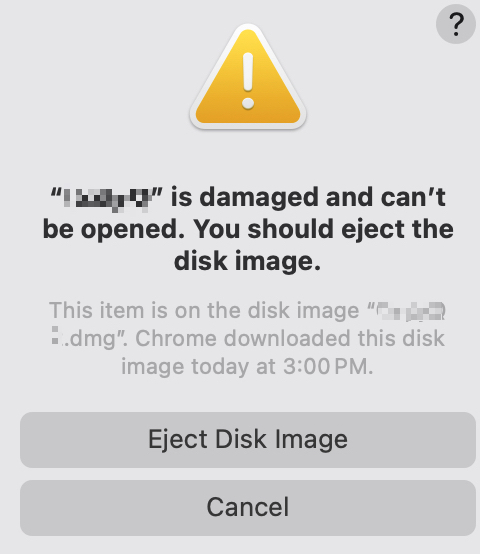
If you encounter issues opening Mouseless (whether it's a new installation or after reinstalling), follow these steps:
1. Open the Terminal and run these commands:
xattr -d com.apple.quarantine /Applications/Mouseless.app
codesign --force --deep --sign - /Applications/Mouseless.app
2. If the app still doesn't open, check your security settings:
- Go to System Settings → Security & Privacy → Accessibility
- Allow Mouseless access
- If Mouseless is already in the list, try removing it and adding it again
It's most likely blocked by Windows Security. Try these methods:
This may happen because Mouseless uses system-level mouse and keyboard events, which some security software might flag as suspicious.
1. Open Windows Security - Virus & threat protection - Protection history, check if Mouseless has been blocked, and if so, restore it
2. In the same location, click on Manage settings - Add or remove exclusions, add the folder containing Mouseless to the exclusion list
3. Reopen Mouseless